Author: Mercedes
-
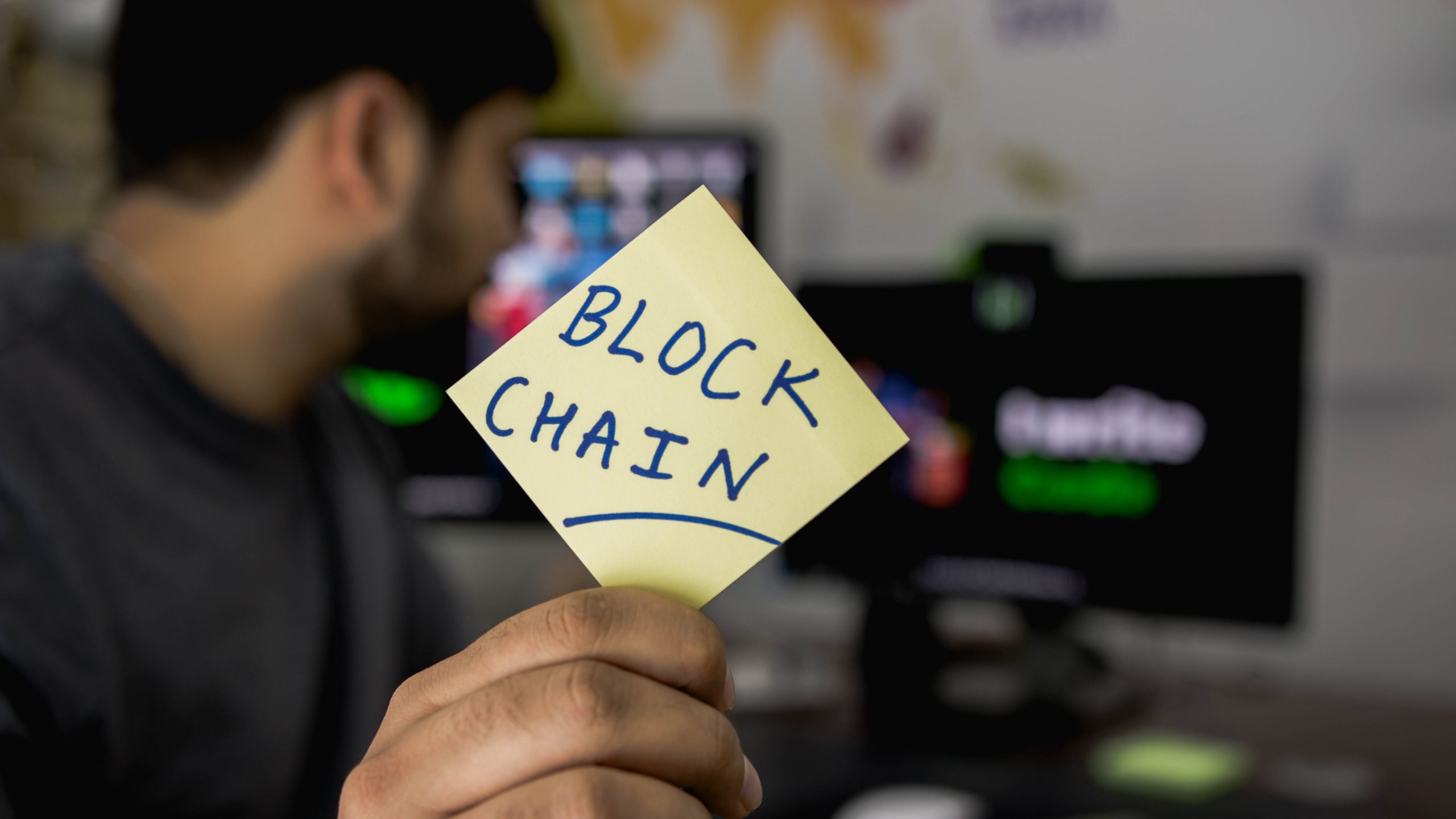
How can Blockchain help developing nations
Blockchain technology, it’s been part of everyone’s conversation at one point or another in the past years. The ocean of information can be daunting to navigate, with the highs and lows of what to expect from the crypto market and the idea of web3 in general. I’m originally from a developing nation and often…
-

Working at Habbo Hotel- a Metaverse death foretold
They danced, built, competed, lost and won. Some cried, some lied. Behind the scenes in one of the earliest virtual worlds Cuteness was the law. Darkness lurked in pixels. We never signed confidentiality agreements, but underwent vigorous training to protect our real-life identities. Banned users had broken into Habbo’s offices more than once, demanding their…
-

The Geek Mythology Guide to REST APIs
In the year 2000 Roy Fielding’s acclaimed dissertation introduced the Representational State Transfer (REST) software design criteria, focusing on a series of constraints to simplify and standardize web services development. Although these guidelines were not immediately adopted as the norm, they paved the way for today’s petabyte-scale web architectures. Before exploring the principles behind REST APIs and high scalability, an…
-
7 Reasons a VPN makes browsing better
VPN stands for virtual private network. Essentially, anonymity and security while browsing the internet are its main attributes. In this article, we’ll be looking at some surprising and very handy uses of VPNs. Some basics: When you do a search, every request you make passes through your ISP (Internet Service Provider) before reaching the server…
-
Why continuous integration and deployment cycles matter
Continuous delivery is the next phase to guarantee automating of all the necessary pre-deployment steps. We don’t ever want the lower lead time to result in increased re-work time do we? Instead, let’s aim for a smooth path where each integration complies with release criteria to update the new code on a live application or…
-
Barcelona’s top tech events for 2017
Makers fairs, Fab Lab, Mobile World Congress, Big Data and IOT meetups are just a taste of what makes Barcelona a technology freak’s haven. People from all over the globe flock to the Catalan capital’s sunny streets to get a feel for a place that goes from ever-so stylish to grungy in just a few blocks.…
-
Managed Hosting Explained
What is Managed Hosting? Most managed hosting solutions tweak and tailor their service to the needs of a specific platform or CMS (content management system). With over 30% of the world’s websites being built on WordPress, it’s hardly surprising that managed WordPress hosting is becoming a must have for the less code-savvy among us. The problem with…
-
Gamification Think Tank Meet up
After last year’s loved up buzz over our very own Cuitat Comtal hosting the 4th Gamification World Congress, 2016 brings us monthly Think Tank meet ups to keep BCN gamifiyers linked up and yapping game dynamics. Focusing on socially conscious gamification methodologies for education and civic good, the meet ups also bring together individuals who…
-
BCN Gamification Think Tank 1
March 30th 2016 marked the first Gamification Think Tank Meetup in Barcelona. The first monthly Think Tank was dynamic and full of lively banter. We were fortunate enough to enjoy beautiful modernist surroundings for our first location, where slides of player type frameworks dominated the buzz around the first half of our session. Are Bartle’s…